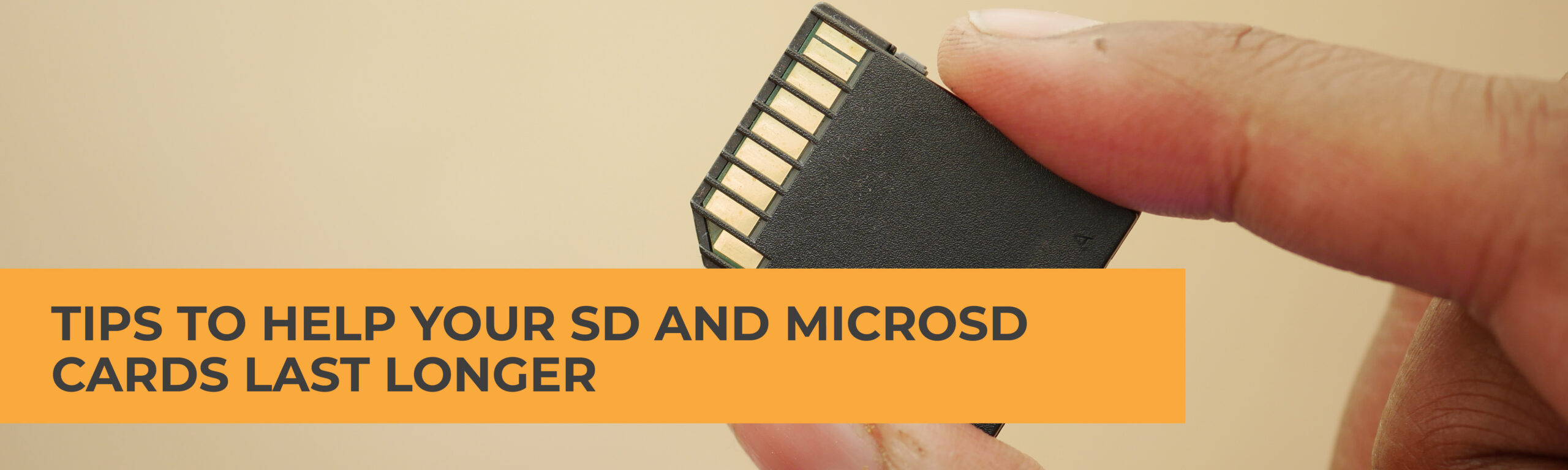
SD cards are everywhere: hidden in smartphones, stashed in school bags, forgotten in computer cases, and capturing images in digital cameras. They hold more data than ever before, but their versatility can expose them to risks. With just a little care and understanding, you can prolong your SD and microSD cards’ lifespan and protect the precious data they hold.
Here are some practical tips to help keep your SD and microSD cards in top form.
SD Card Lifespan
SD cards and microSD cards have a predictable lifespan, typically estimated in year ranges or in “write cycles.” How a card is treated and its initial quality figure heavily into the lifespan equation. But it’s hard to keep track of a card’s age, so always start with high quality cards and treat them well and you’ll maximize their life.
How to Handle an SD Card
SD and microSD cards appear to be heavy duty plastic. The truth is, that plastic shell houses some high-end electronics! Here’s how to treat your SD cards well:
If you must use too much force to insert a card, the problem is probably in orientation or size, not the SD card itself. Be gentle because the delicate, microscopic elements inside the card require it. Careful handling will also prevent warping and bending that could cause the lock pin to fall out, which would render your SD card unwriteable.
Keep Cards Clean
Just like any other sensitive electronics, SD cards and microSD cards work best under certain conditions:
Buildup or debris on an SD card’s contact points are main causes of malfunctions. And even if a card is stored in a camera bag or desk drawer, if it’s not kept in a case, dust will find its way inside.
Environmental Factors
SD cards look well-protected but make no mistake: SD and microSD cards are not waterproof! Thankfully, waterproof cases are available so if you’re headed to a wet climate for vacation, or if you’re working outdoors, a waterproof case is a good investment for your SD cards. Likewise, if you’ll be in a very dry climate, be aware that static electricity could pose a threat. Everyday hazards, like exposure to steam, spills, or accidental drops into liquid can damage your SD cards.
Here’s a summary:
Of course, even with the best care, accidents can still happen. It’s good to know that data contained on a SD card can usually be recovered.
Compatibility Concerns
SD and microSD cards are complex, but they like it when we keep things simple. For cards to work best, here are some helpful usage tips:
SD and microSD cards can malfunction or get infected with a virus if they’re constantly switched between devices. On top of that, different devices require different data writing speeds and different forms of data processing so your SD card might not be compatible across the board. Keeping a card exclusive to a specific device will prolong its lifespan and keep it in good working order.
Tech Specifics
Whether you’re using your SD or microSD card with a camera, computer, or other device, basic instructions can help you use them correctly and maximize the card’s health and lifespan.
While it sounds minor, simply ejecting an SD card before editing the data you saved to your computer can save your card years of use. If you try to open or edit the picture while it is on the SD card, you might reduce the life expectancy of the card dramatically. Properly removing the card and only performing edits on your computer is an easy step with a big payoff.
Data Recovery Options
Accidents happen and mistakes can be made. If you’ve accidentally erased images or other data from your SD or microSD card, there’s still a chance you can recover the data. If the device is giving error messages or you can’t access files on the card, there are plenty of step-by-step tutorials out there, along with software and data recovery services.
Make a Strong Start
The best way to ensure your SD and microSD cards live the longest life possible is to start with quality cards. At DiskCopy, we do the hard work for you because we use only the highest quality name-brand components for media duplication. When we handle a media duplication project, you can be sure that the cards we use will last.
Diskcopy is the industry’s most trusted name for exacting media duplication because every bit is important. We pioneered media and data duplication for businesses in the early 1990s and we have decades of experience and expertise with all types of media duplication.
When you need high-quality media duplication services, you need Diskcopy.
Address: 107 Alpha Park, Highland Heights, OH 44143
All Rights Reserved 2023, Diskcopy LLC